## Beware of Remote Access Scams: Protect Yourself and Your Information
In our digitally connected world, remote access scams are becoming increasingly sophisticated, targeting unsuspecting individuals with alarming regularity. It is crucial to stay informed and vigilant to protect your personal and financial information from these deceptive schemes. Here’s what you need to know.
### What Are Remote Access Scams?
Remote access scams are devious tricks where scammers impersonate representatives from well-known companies such as Telstra, Microsoft, or technical support services. These fraudsters contact individuals unexpectedly, claiming there is an issue with their computer, phone, or online accounts that needs immediate attention. The scammers’ primary goal is to gain remote access to your device under the guise of resolving a non-existent problem. However, their real intention is far more sinister—they aim to steal sensitive personal and financial information.
### The Financial Impact
The financial repercussions of these scams are staggering. In 2023 alone, Australians reported losing a whopping $15.5 million due to remote access scams. Alarmingly, the first three months of 2024 saw a 52% increase in the reported losses, highlighting the escalating threat this type of scam poses.
### Who Are the Primary Targets?
While anyone can fall victim to such scams, individuals over the age of 65 are particularly vulnerable. Scammers prey on the elderly by exploiting their less frequent use of technology and, at times, lower familiarity with digital security practices.
### How the Scam Works
These scams typically follow a common pattern:
1. **Unexpected Contact**: The scammer contacts you out of the blue, often using technology to spoof legitimate phone numbers, making it appear as if the call is from a reputable company.
2. **Request for Remote Access**: They claim to identify a problem with your device or account and convince you to download remote access software such as Zoho, AnyDesk, or TeamViewer.
3. **Information Theft**: Once they have control of your device, they pretend to fix the issue while stealing your personal and financial information. This includes banking passwords, one-time security codes, and credit card details.
### Protecting Yourself From Remote Access Scams
Being aware of these scams is the first step to protecting yourself. Here are some essential tips to safeguard your information:
– **STOP**: Never provide personal or financial information over the phone to someone you did not contact first. Scammers often create a sense of urgency to trick you into disclosing sensitive information.
– **THINK**: Verify the identity of the caller by directly contacting the company they claim to represent. Use contact information sourced independently—do not rely on the contact details provided by the caller.
– **PROTECT**: If something feels off, trust your instincts. Quickly contact your bank to secure your accounts and report the scam to Scamwatch.
### Additional Advice
– Avoid clicking on links in unsolicited emails, texts, or messages. These might lead to malicious websites designed to steal your information.
– Keep your anti-virus and anti-spyware software up to date to protect against malware that could facilitate these scams.
### Stay Cautious and Informed
Remote access scams are a growing threat, but by staying informed and cautious, you can protect yourself and your loved ones from falling victim to these malicious schemes. Remember, legitimate companies will never ask for remote access to your devices unsolicitedly. Always take a moment to verify and think before you act. Your vigilance is your best defense.