Beware of Unexpected Tech Help Scams
Have you ever got a call or message out of the blue, saying there’s something wrong with your computer, phone, or account, and you need to fix it ASAP? Watch out, because it might be a scam!
Scammers are getting craftier and they’re pretending to be ‘tech support’ to get into your devices and steal your money. They might say they’re from a well-known company or even a technical team that noticed a so-called problem with your device or account. But here’s the catch: there’s no problem at all. They’re just trying to trick you into letting them in.
This scam works in a sneaky way. The scammer will ask you to give them remote access to your device to ‘fix’ the issue. Remote access means they can control your phone or computer from wherever they are, just like magic. But once they’re in, instead of fixing problems, they can create new ones. They might install harmful software, steal your personal information, or even lock you out of your own device and ask for money to unlock it.
Losing money to these scams is becoming more common. It’s easy to think it won’t happen to you or that you can spot a scam from a mile away. But these scammers are very convincing and can catch you off guard.
Here’s how you can protect yourself:
1. **Be Skeptical**: If someone contacts you out of the blue, claiming there’s an issue with your device or account, take a step back and think. Big companies don’t usually contact customers this way to fix issues.
2. **Don’t Rush**: Scammers try to create a sense of urgency so that you make quick decisions. Always take your time and think things through before giving access to your device or personal information.
3. **Verify**: If you’re unsure, hang up or ignore the message. Contact the company or institution directly using a phone number or email you trust, not the contact information the caller or message provides.
4. **Never Share**: Never give control of your computer or disclose personal information if you didn’t initiate the conversation. Official support teams need your permission to access your device, and they will not ask for passwords or bank details over the phone.
5. **Stay Informed**: Keep educating yourself about new scams. The more you know, the less likely you’ll fall for one.
If you think about it, real tech support is there to solve problems, not create new ones. So next time you get an unexpected offer to “fix” your device, remember, it’s better to be safe than sorry. Hang up, take a moment to think, and protect yourself from letting a scammer into your digital life.