## Beware of Remote Access Scams Offering ‘Problem Fixes’
In a digital world where everything is just a click away, scammers find evolving ways to trick innocent people, causing them to lose their hard-earned money. One method that’s becoming increasingly common is the remote access scam. Criminals, pretending to be helpful, reach out unexpectedly, claiming they can solve issues with your bank account, phone, or computer. Let’s dive into how these scams work and how you can protect yourself from falling victim to them.
Imagine you receive a call or an email out of the blue from someone claiming to be from a well-known company or even a technical support team. They tell you there’s a problem with your account or device and that they need to “help” you fix it. They sound professional and convincing, making it easy to believe them. To solve the issue, they ask for remote access to your device. Once you agree and give them access, they could steal personal information, install harmful software, or trick you into transferring them money as a fee for their “services.”
This scenario is alarmingly common and leads to significant financial losses for many people. The scammers use technical jargon and urgent language to confuse and pressure their targets into making quick decisions. It’s essential to approach such situations with cautious skepticism. Here are a few tips to help you stay safe:
1. **Never Share Personal Information**: Legitimate companies will never ask for sensitive information, like passwords or bank details, over the phone or via email.
2. **Verify the Caller’s Identity**: If you receive an unsolicited call from someone claiming to be from a company or technical support, hang up and contact the company directly using a phone number or email address you know is real.
3. **Do Not Allow Remote Access**: Unless you initiated the call for help and are 100% sure of the legitimacy of the service, never allow anyone remote access to your devices.
4. **Take Your Time**: Scammers try to create a sense of urgency to make you act quickly. Take your time to think decisions through. When in doubt, consult a friend or family member.
5. **Update Your Software Regularly**: Ensure your devices’ software is up-to-date to help protect against unauthorized access and malware.
6. **Report Suspected Scams**: If you’ve been targeted by a remote access scam, report it to the proper authorities. Your report could prevent others from becoming victims.
Staying informed and cautious can go a long way in protecting yourself from remote access scams. Remember, if something feels off or too good to be true, it probably is. Always question unsolicited offers of help, and when in doubt, choose to safeguard your personal information first. By spreading awareness and reporting scams, we can all contribute to a safer digital environment.