Beware of the “Helpers”: The Rise of Remote Access Scams
Imagine you’re having a peaceful day and out of the blue, you get a call. The person on the other end claims there’s a problem with your computer, phone, or even your account somewhere. They sound professional and helpful, offering to fix this problem for you. All you need to do is give them access to your device or account. Sounds helpful, right? Wrong. This scenario is a classic setup for what’s known as a remote access scam, and it’s causing more and more people to lose money.
Remote access scams have a simple, yet dangerously effective, trick up their sleeve. The scammer pretends to be from a well-known company, or even a technical support team, tricking you into believing your device or account is at risk. They insist the only way to solve this fabricated problem is by letting them take control of your device remotely. Once they gain access, they can steal personal and financial information, install harmful software, or trick you into paying for unnecessary services.
The idea might seem far-fetched—why would anyone give a stranger access to their personal devices? Unfortunately, these scammers are incredibly convincing. They use fear, urgency, and technical jargon to confuse their targets, making them believe that immediate action is necessary to protect themselves.
Here are a few tips on how to protect yourself from falling victim to these scams:
1. **Always Be Skeptical**: If someone contacts you out of nowhere, claiming there’s a problem with your device or account, be wary. Real companies usually don’t call customers out of the blue to “fix” problems.
2. **Verify Identity**: If you’re unsure whether the person contacting you is legitimate, hang up and call the company directly using a phone number you find on their official website.
3. **Never Share Personal Information**: Legitimate companies will never ask for your passwords or ask you to install remote access software.
4. **Use Security Software**: Keep your devices protected with up-to-date security software, which can help block unwanted access.
In today’s digital age, staying informed and cautious is key. By understanding how remote access scams work and recognizing the signs, you can protect yourself from these increasingly common financial pitfalls. Remember, if something feels off, trust your gut and double-check before taking action. The next time someone unexpectedly offers to “help” by asking for access to your computer or account, hang up or ignore the message. It’s better to be safe than sorry.